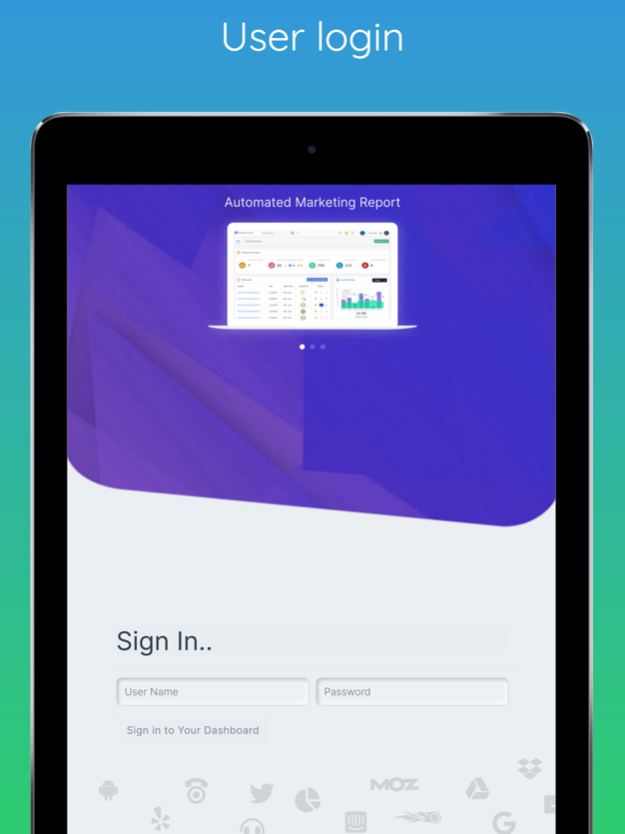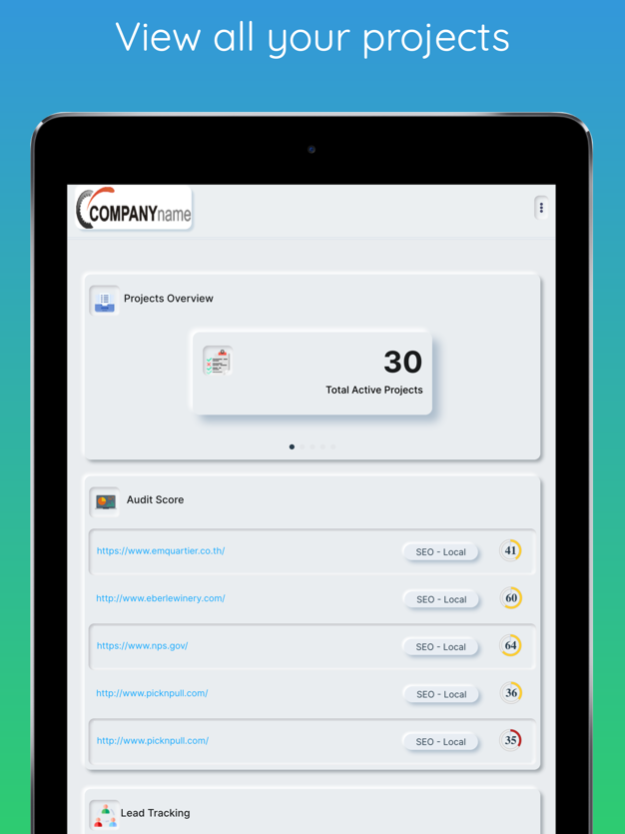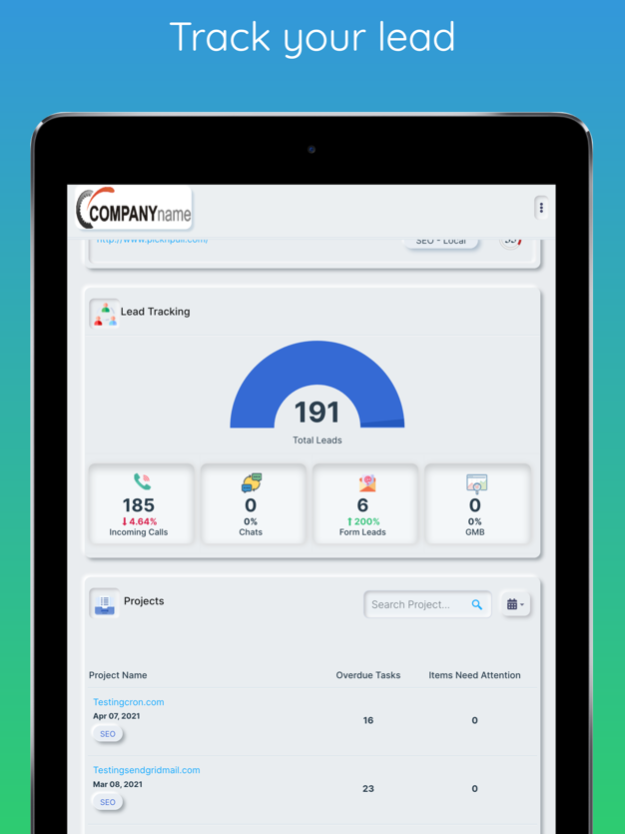Brand360 – Marketing Dashboard 2.0.5
Free Version
Publisher Description
Digital Marketing is not easy. A Typical campaign would involve managing logins for Google Analytics, Google AdWords, Google Search Console, Facebook, Twitter and various third party site like Moz, Ahrefs, SEMRush, Call Tracking etc.What if you can track all this via a single dashboard? No logging into 10 different sites? That’s what we help you do with our Digital Marketing Dashboard. Look at some of our features –
Track Rankings in Google & Yahoo. We track Google Mobile rankings too.
Call Tracking
Track Web Leads via our Form App.
LiveChat KPIs *(Coming Soon)
Check Visibility across 30+ Important Local Search Engines, Directories and Social Networks.
Track Reviews and Mentions across important sites
Generate more Positive Business Reviews on Google & Yelp.
Check Social Media performance
Schedule Social Media Posts
SEO Dashboard –
Simple and easy to understand. The SEO project dashboard will give you a comprehensive overview of what’s happening with your account.
PPC Dashboard –
The PPC dashboard will give you a birds-eye view of what’s happening with your paid account.
Pending Issues –
These are the active items that require attention. Example, social media login information may be needed, content approval, uploading of code or content, providing PIN verifications etc. Solving these issues help in boosting SEO performance.
Conversation –
Conversation is a great way to start a discussion. Once you start a conversation, your account manager will be instantly notified via email with a copy sent to your registered email address on the dashboard. All conversations will be sorted according the time it was last updated i.e. commented on.
Project Management –
Shows the deliverables to be performed in the current month with deadline, which gives more transparency to the campaign. You can track down the activities performed on a monthly basis so you exactly know what is happening, what’s done and what’s pending.
Organic Keyword Rankings –
Displays the total number of keywords ranking in Google (Desktop and Mobile) and Bing search engine. Also shows the number of keywords improved and declined since the benchmark date i.e. the first day of the campaign so you know how your campaign is performing.
Call Tracking –
Call tracking allows you to track incoming phone calls thus helping you to fill that gap in your marketing analysis. When enabled, this section shows the number of calls tracked in the current month.
Google Analytics –
Shows overall web traffic performance of your website at a glance. Get snippets of important metrics like total visits, mobile visits, returning visitors and more. The best part is you don’t have to login separately to check your website’s Google Analytics stats.
Google Search Console (previously Webmaster Tools) –
This section fetches all the critical information from the Google Search Console dashboard and presents it in an easy to understand manner. Includes Search Queries, Impressions, Clicks and more.
Jan 15, 2022
Version 2.0.5
- View insights from google analytics.
- Manage your business from Google my Business.
- View status and visibility of your project from Google search console.
- View your project's social accounts.
- View All Affiliate dashboard
About Brand360 – Marketing Dashboard
Brand360 – Marketing Dashboard is a free app for iOS published in the Office Suites & Tools list of apps, part of Business.
The company that develops Brand360 – Marketing Dashboard is justin james. The latest version released by its developer is 2.0.5.
To install Brand360 – Marketing Dashboard on your iOS device, just click the green Continue To App button above to start the installation process. The app is listed on our website since 2022-01-15 and was downloaded 2 times. We have already checked if the download link is safe, however for your own protection we recommend that you scan the downloaded app with your antivirus. Your antivirus may detect the Brand360 – Marketing Dashboard as malware if the download link is broken.
How to install Brand360 – Marketing Dashboard on your iOS device:
- Click on the Continue To App button on our website. This will redirect you to the App Store.
- Once the Brand360 – Marketing Dashboard is shown in the iTunes listing of your iOS device, you can start its download and installation. Tap on the GET button to the right of the app to start downloading it.
- If you are not logged-in the iOS appstore app, you'll be prompted for your your Apple ID and/or password.
- After Brand360 – Marketing Dashboard is downloaded, you'll see an INSTALL button to the right. Tap on it to start the actual installation of the iOS app.
- Once installation is finished you can tap on the OPEN button to start it. Its icon will also be added to your device home screen.